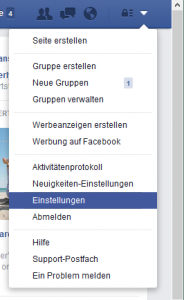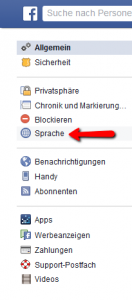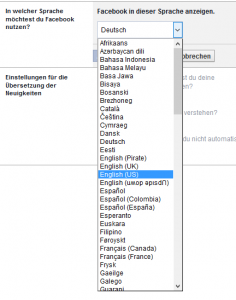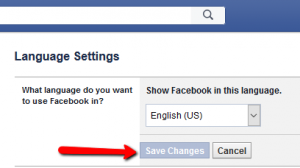There’s been a couple folks I know who use facebook and have faced the issue of having their “language” setting changed. There doesn’t seem to be anything they did, which makes think suspicious activity and I’d probably be changing the password used for facebook. However, before you can change the password, you need to be able to read the menus, and unless you just happen to read the language it’s been changed to, you’re between a rock and a hard place.
In an effort to help those, here’s the screenshots and where you should click in order to change your language settings in facebook.
Step one : Click on “Settings”, it’s the highlighted in the following image
Step two : Click on “Language”, it’s the highlighted in the following image
Step three : Click on “Edit”, it’s the highlighted in the following image
Step four : Select your “Language”, from the drop down list. Luckily all the languages are localized, so you should recognize your language’s name.
Step five : Last, but not least, don’t forget to click “Save Changes”, the button on the left.