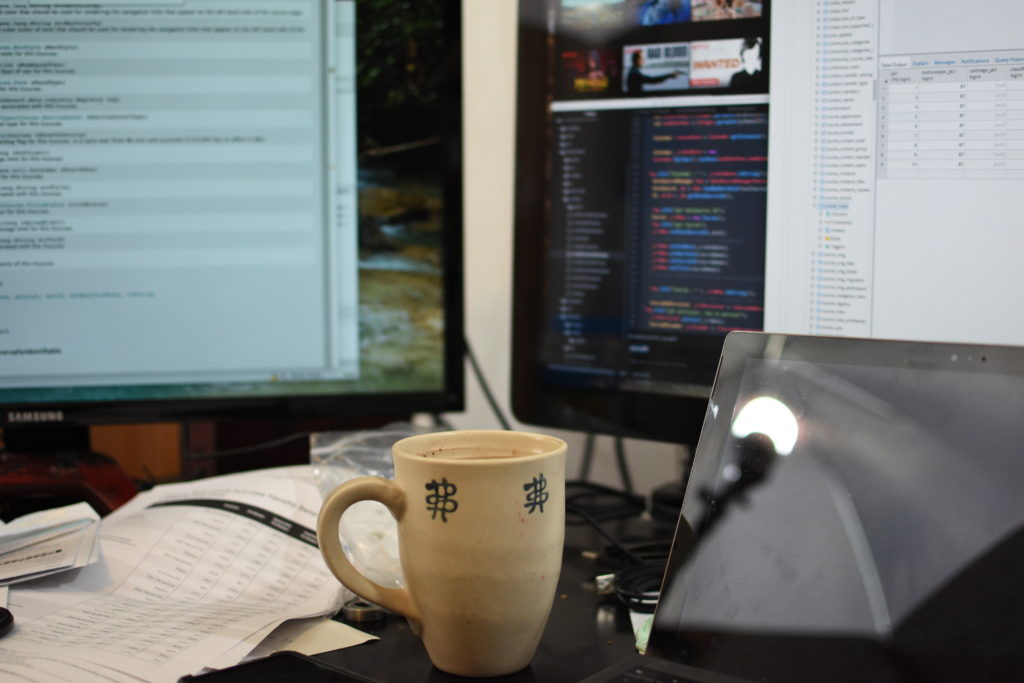A friend told me about the Dogwood 52 Week Photography Challenge. I decided to take up the challenge as a means of getting more practice with the camera. Unless otherwise noted, all images are presented as taken with the camera, no color correction, no exposure correction and no cropping.
The challenge can be found here (https://dogwood.photography/52weekchallenge2019) for anyone wanting to join me.
WEEK 2 : Composition : Rule of Thirds Motion – You already know what the rule of thirds is, now is the time to use it. Use Rule of Thirds to show motion in your picture.

Camera : Nikon D5500
Lens : AF-S DX Nikkor 35mm 1:1.8G
f-stop : 1.8
shutter speed : 1/100
ISO : 1000
After seeing some of the submittals for this week, I can’t help but feel this falls short. However, this was a display on the top of a friend’s cubicle wall. I like the representation of action with the different figures, and I attempted to put the antagonist in the left third of this picture.
And, you don’t immediately see the full story… If you look slightly to the right, you would see.

And sometimes that’s just how life feels.